July 1, 2022

Most of our customers are typically ignorant of the danger of an iPhone overheating until it’s too late and their device has already been damaged. Apple warns consumers about this problem several times in the iOS release notes.
Many of our customers complain about their iPhones shutting down randomly. After much research, we have concluded that overheating is the main cause of random shutdowns. Once the iPhone heats up, the battery automatically cuts off the power to avoid internal damage.
What could be causing your iPhone to overheat? Reasons could be many, maybe a software problem, a hardware fault, or even the weather conditions.
This post will go through every potential reason for an iPhone’s heating and how to fix it.

If there is a software issue on your iPhone, it could lead to overheating. One of the most common software issues that cause overheating is a jailbreak. A jailbreak can modify the iOS system files and result in instability. This can, in turn, lead to excessive CPU usage and eventually overheating. Other software issues that could cause your iPhone to overheat include an infected operating system, outdated apps, and background processes.
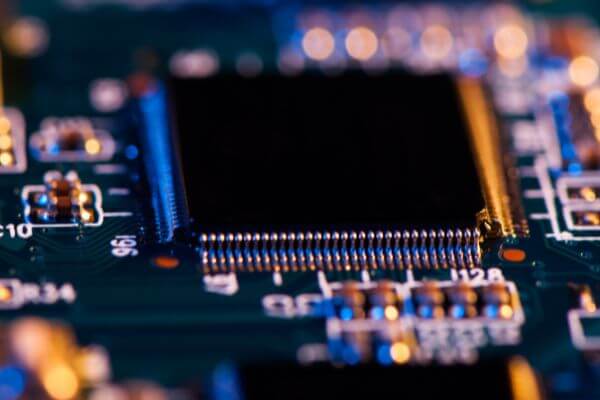
Another possible reason for your iPhone Overheating is hardware damage. If the internal components of your device are damaged, it could lead to overheating. A battery problem is one of the most common hardware issues that can cause overheating. If the battery is damaged, it can overheat and eventually damage the internal components of your iPhone. Other hardware issues with the motherboard or power management IC can also cause iPhones Overheating.
The temperatures of your iPhone can also be affected by the environment. Your iPhone, for example, might get hot if it’s excessively hot or humid outside. Likewise, if your device is exposed to direct sunlight for an extended period of time, it will begin to heat up.
Sometimes, there might not be any particular reason for your iPhone overheating. If this is the case, it could signify a manufacturing defect, and only an authorized service provider can troubleshoot the issue for you.
While a more serious issue might need to be handled by an expert, you can try the following tips to fix the overheating problem on your iPhone.

One of the first things you can do if your iPhone is overheating is to update it to the latest iOS version. Apple often releases updates that include bug fixes and performance improvements. This can aid in the elimination of any software problems that may be causing your device to overheat.
Jailbreaking your device can modify the iOS system files and lead to instability. This can, in turn, result in excessive CPU usage and eventually overheating. If you have jailbroken your iPhone, we recommend that you get it restored to the latest iOS version. Doing so will eliminate any software issues causing your iPhone to overheat.

Use only Apple-certified products like chargers, cables, and headphones, as they are designed to work perfectly with iPhones. Using a cheap or non-compatible accessory with your iPhone can also cause overheating.
Keep your phone in a cool and dry place. Avoid leaving your device in direct sunlight or in a hot car. Also, try to avoid using your device while it’s charging.
If you are using your iPhone in a hot environment, take breaks often and don’t use it for long periods. This will help prevent your device from becoming too hot. Similarly, don’t leave your iPhone in cold weather for too long as this can also damage the internal components.

Another way to prevent iPhone overheating is to use Airplane mode when possible. This will disable all wireless radios on your device, which will help reduce the overall temperature.
You can use Airplane mode when you don’t need to use your iPhone for an extended period of time, such as when you’re sleeping or working.

One way to prevent iPhone Overheating is to keep it clean. Dust and dirt can build up over time and cause your device to overheat. Use a soft, dry cloth to wipe down your iPhone often. You can also use compressed air to blow away any dust challenging to reach.
Using a cooling case or pad can keep your iPhone’s temperatures low. These devices work by absorbing the heat from your device and dissipating it into the air. So invest in a cooling case or pad if you often use your device for long periods of time or in hot environments.
Monitoring your usage is also a good way to prevent your iPhone from overheating. For example, avoid using resource-intensive apps, such as games and video streaming apps, for long periods. Also, try to close any unnecessary apps running in the background.
You can check the battery usage on your iPhone to see which apps are using the most power. To do this, go to Settings -> Battery. Here, you’ll see a list of all the apps that have used power in the last 24 hours or 7 days.

Not all cases are created equal. Some cases, such as metal or plastic, can trap heat and cause iPhone overheating. So if you’re using a case, try taking it off and see if that makes a difference.
If you’re worried about overheating, you can enable Power-saving mode. This will help reduce CPU usage and eventually lower the temperature of your device. To enable Power-saving mode, go to Settings > Battery and tap on the “Power-saving Mode” switch.
The brighter the screen, the more power it will consume. This can lead to iPhone overheating, so it’s essential to reduce the brightness of your screen when you’re not using it. If your screen brightness is above 50%, your device will always stay warm.
We recommend you use the auto-brightness feature. This will automatically adjust the screen brightness based on the ambient light conditions.
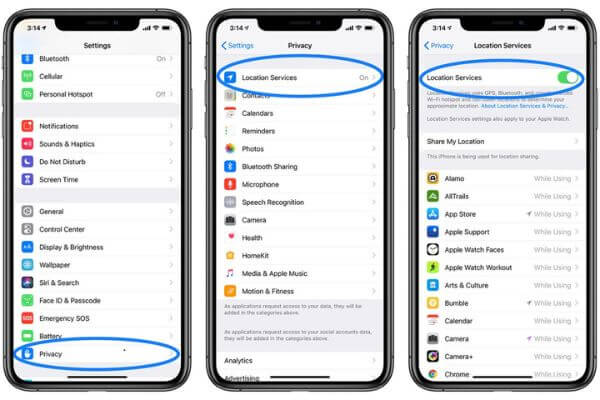
Source: Macworld
Location services allow apps to use your location in the background. This can put a strain on the battery and eventually cause overheating. In settings, look for an option that says use location when necessary. This can help you save battery and eventually resolve the overheating problem.
Live wallpapers are animated pictures that you can set as your wallpaper. While they look cool, they can cause your device to overheat. This is because live wallpapers use more power than static images. To prevent overheating, you should avoid using live wallpapers.
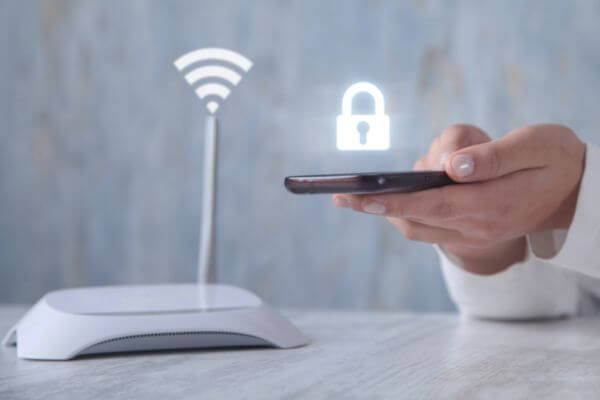
Whenever possible, you should use Wi-Fi instead of cellular data. Cellular data can cause iPhone overheating because it uses more power than Wi-Fi. If you’re using your device for an extended period of time, it’s best to use Wi-Fi instead of cellular data.
One way to prevent overheating is to keep your apps up-to-date. Developers often release updates that improve performance and address any bugs that might cause overheating. Ios always notifies the user when there are any new updates available.
You can also check for updates manually by going to the App Store and selecting the “Updates” tab. Here, you’ll see a list of all the apps with new updates.
Charging your iPhone, it draws power from the outlet and converts it into electricity to juice up the battery. This process generates heat, which can cause your iPhone to get hot.
Don’t leave your iPhone plugged in for hours to prevent this from happening. Once it reaches 100%, unplug it so it doesn’t overcharge. This will help prolong the life of your battery and prevent the iPhone from overheating.
If your iPhone is getting hot while it’s charging, unplug it immediately and let it cool down before continuing to use it.
If you’ve tried all of the above tips and your iPhone is still overheating, you may need to factory reset your device. This will restore your iPhone to its original state and may fix any software issues causing the overheating problem.
To factory reset your iPhone, go to Settings -> General -> Reset -> Erase All Content and Settings.
Remember that this will delete all your data, so back up your device.
If your phone is not fixed after the factory reset, you can try DFU mode. This will put your iPhone into a state where it can communicate with iTunes on a computer but does not load the iOS or bootloader. The DFU mode is often used to troubleshoot software issues when nothing else works.
You can fix all iOS devices using this mode.
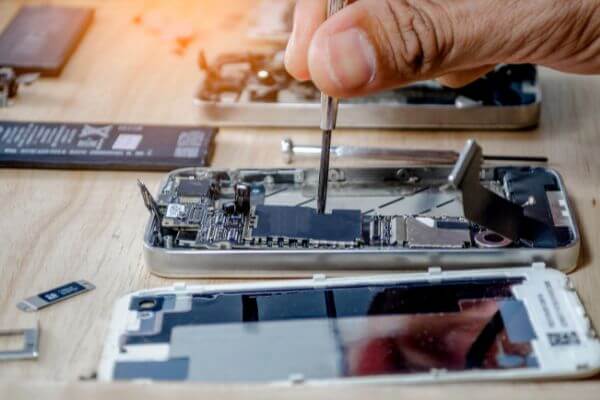
If your phone is acting up and the basic tips above do not help, take it to an authorized service provider and get your phone fixed. Some problems may require a more in-depth analysis.
Overheating can be a big problem for any iPhone user. If your device gets too hot, it can cause performance issues, battery drain, and even permanent damage.
If your device does get hot, be sure to take steps to cool it down as quickly as possible.
If you are around Milwaukee or Chicago, bring your phone to us, and we will look at it for you.
Thank you for reading!

We accept phones that are re-financed or not paid off as long as they are not blacklisted.
Sell My Device
We accept devices in a variety of conditions, including damaged or even broken devices.
Sell My Device
5855 W Silver Spring Dr. Milwaukee WI 53218

(877) 835-1941
Business Hours
Monday to Friday - 9am to 9pm
Closed on Saturday, Sunday

North Oak Shopping Center 6810 W. North Ave Chicago, IL 60707

(773) 413-7087
Business Hours
Monday to Friday - 10am to 6pm
Closed on Saturday, Sunday

info@swifttechbuy.com