October 4, 2018
Smartphones are becoming more and more expensive. In fact, you can spend $1,000 or more to get the latest and greatest device.
Because of the rising cost of smartphones, it’s important to keep your device both clean and well maintained. The problem is: Most smartphone owners don’t know what to do in order to clean and maintain their devices.
To help you get started with properly cleaning and maintaining your smartphone, no matter how affordable or expensive it might have been, follow these 9 tips:
One of the worst things about phone ownership is when the battery starts to go out on you. Just a few things you can do to maximize battery life:
Follow the 5 tips above, and you’ll find that your phone’s battery stays sharp for as long as you own the device.
This one’s easy: Keep your phone dry! Perhaps someday all phones will be waterproof, but, until that day comes, water can destroy your phone and necessitate an expensive replacement.
Never leave your phone sitting out next to a pool or sitting on the ledge over a sink, and try to avoid using it while hovering over a toilet. You can invest in an insurance plan that covers water damage, but the easiest thing to do is avoid water damage altogether.
Most people know that water can do harm to their phones, but many don’t realize that extreme temperatures can be just as harmful over time. When a phone gets too hot, it may shutdown completely. And, exposure to heat over time can shorten the amount of battery life you get after a single charge.
One of the easiest ways to damage a phone is dropping it on a hard surface. Phone cases are designed specifically to provide a buffer between the device and hard surfaces and to protect phones if and when they do fall.
If you want to avoid dings and dents on your phone, and certainly if you want to avoid cracked screens, make sure you get a case that you like.
Also, don’t forget a screen protector. A screen protector works in tandem with your case to ensure that the screen remains pristine and fully operational for the life of your device.
Yes, you can replace a screen, but replacements are expensive and touchscreens rarely work well after replacement. The best course of action is to cover the screen and prevent damage rather than repairing it later.
Your phone deserves a dedicated spot where it can sit all alone. Don’t put it in a pocket with keys, and don’t just toss it into a purse with lots of other stuff. Also, when leaving it around the house, keep it away from children and the edges of tables and nightstands. When your phone vibrates, it can vibrate right off a table or nightstand — which can crack the screen or otherwise damage the phone.
Do you use all the apps you have? Do you update the apps you use? From time to time, make sure you purge apps that you aren’t using and update the apps that you use regularly. This will help your storage, your battery life and the performance of your phone.
Get the storage you need. Having plenty of storage ensures that your phone is always backed up, which means you don’t lose access to any of your files or information if and when you lose or destroy a phone.
Dust can be harmful to your phone over time. Every once in a while, wipe down your phone so that any dust is removed. And don’t forget to take off the case and wipe down areas you can’t see. Dust can creep into tiny crevices and pose a threat to your phone and its performance.
No matter how well you clean and maintain your phone, you’ll eventually need a replacement. Just make sure you’re getting paid for your old device when you upgrade to a new one.
At Swift Tech Buy, we make trading in your old phone fast and easy. Just follow these easy steps, and you’ll have cash for your old device in no time flat.
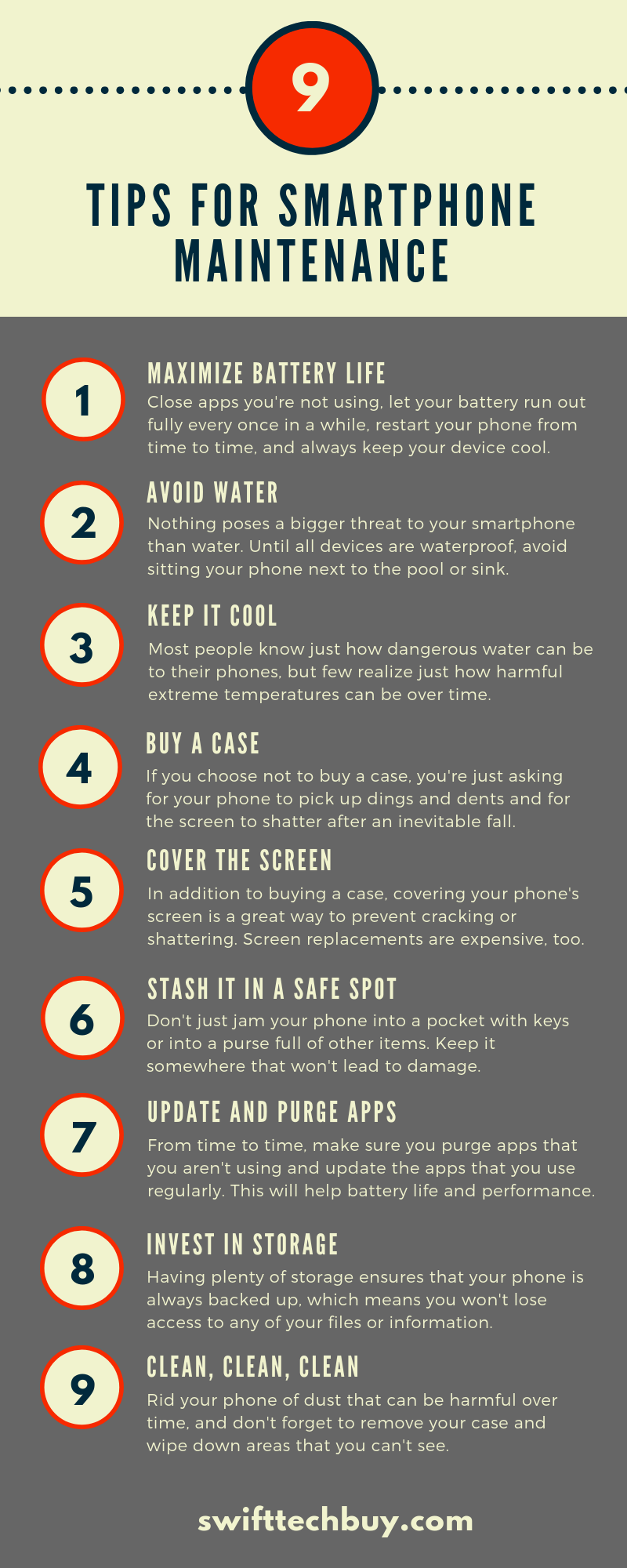

We accept phones that are re-financed or not paid off as long as they are not blacklisted.
Sell My Device
We accept devices in a variety of conditions, including damaged or even broken devices.
Sell My Device
5855 W Silver Spring Dr. Milwaukee WI 53218

(877) 835-1941
Business Hours
Monday to Friday - 9am to 9pm
Closed on Saturday, Sunday

North Oak Shopping Center 6810 W. North Ave Chicago, IL 60707

(773) 413-7087
Business Hours
Monday to Friday - 10am to 6pm
Closed on Saturday, Sunday

info@swifttechbuy.com