September 19, 2018
You don’t always have to go to the Apple store or a cellular service provider’s location to buy a good cell phone. In fact, you can often find high-quality, lightly used cell phones online, including through Facebook’s Marketplace, Offerup.com or other marketplaces.
While a customer to customer online marketplace is a good spot to find used phones, it can also be a good place to get scammed — if you don’t take the right precautions. Here’s a step by step guide on how to carefully inspect a used phone you are buying from someone online.
Here’s a trick that works no matter what you’re buying online: Negotiate the price before you meet. Online sellers are notorious for offering a great deal — and then jacking up the price once you’re together in person. They assume that you’ve gone to the effort to meet, and so you’ll accept almost any deal. Don’t let this be you.
Negotiate before you meet, and make sure the seller knows that your offer is final. It’s far easier if the terms are ironed out beforehand.
First things first: Take care of your own personal safety. While it’s highly unlikely that someone is going to do you harm, it’s always best to meet in a public place that includes lots of open space.
For example, you can meet in a library or a coffee shop. Just avoid meeting in a parking garage or even in a parking lot. You want to be somewhere with lots of people around so that nothing can go wrong.
OK, now that your personal safety is accounted for, it’s time to test out the phone. Start by making a test call. It’s best to bring a SIM card opener so that you can insert your own SIM and make sure that it works properly.
Keep in mind that iPhones and many other new devices require a special pin to extract a SIM card. Take the right tools with you, and you’ll be able to make a test call by choosing a number already stored in your phone.
There’s nothing more frustrating than a faulty touchscreen when you buy a cellular device. Look for cracks, of course, but you also want to ensure that the phone’s touchscreen works properly.
What’s the best way to test a phone’s screen? Open up the dialer, and make sure that each number works. Then, open up a text message or note, and make sure that all of the keys on the keyboard are working properly.
Always be sure the charging port works before you buy a used cell phone. Ask the seller to bring the appropriate charger, or take along one of your own. Plug the charger into an electrical outlet and then plug the phone into the charger. Make sure it’s charging, and then move the phone at different angles — sometimes faulty charging ports only work when a phone is sitting in a certain position, so be sure the phone continues to charge as you move it around.
And this is just another reason why you need to meet in a public space that’s indoors — it’s hard to test a charger when you’re sitting in a parking garage or lot.
It’s going to be hard to make calls if your speaker and microphone aren’t working properly. Thankfully, there’s a fast and easy way to best both. Simply open up the phone’s recording app, and then make a voice recording. Play it back to make sure the microphone picked up your voice and to be sure the speaker is working properly.
Most people don’t realize there’s a simple way to make sure a phone hasn’t been reported stolen or missing. Visit www.Swappa.com and enter the electrical serial number (or ESN), which will give you a readout of any reports on the phone. Needless to say, it’s a bad idea to buy a used phone that has been reported stolen or missing.
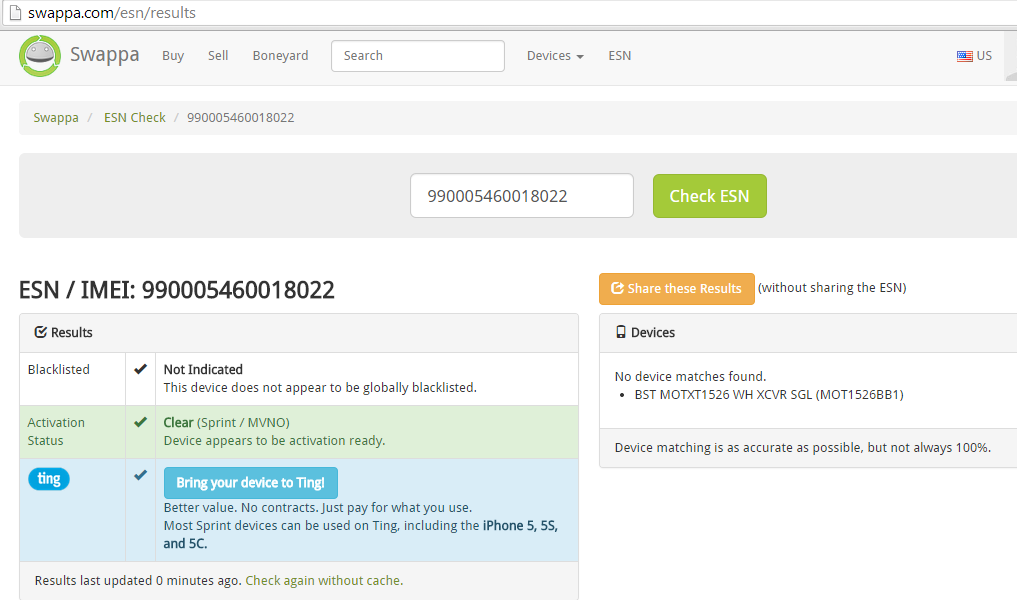
You’ve already checked the screen. Now spend some time looking for cracks in the camera lens (which you can do by taking pictures both forward and backward). Also, remove any case the phone might be in, and look for significant scratches or anything else that would reduce the value of the phone.
You should always double-check the price to make sure it’s fair market value. You can do that right here at Swift Tech Buy, where we buy and sell devices everyday. Run through our “sell” portal, and see what kind of offer we would make for the same make and model of phone. If the seller is asking far more, seek out a different option.
Also, consider Swift Tech Buy when you need to get rid of your old device. Getting an offer and fast cash for your old phone is simple and easy.


We accept phones that are re-financed or not paid off as long as they are not blacklisted.
Sell My Device
We accept devices in a variety of conditions, including damaged or even broken devices.
Sell My Device
5855 W Silver Spring Dr. Milwaukee WI 53218

(877) 835-1941
Business Hours
Monday to Friday - 9am to 9pm
Closed on Saturday, Sunday

North Oak Shopping Center 6810 W. North Ave Chicago, IL 60707

(773) 413-7087
Business Hours
Monday to Friday - 10am to 6pm
Closed on Saturday, Sunday

info@swifttechbuy.com